How to remove the email
This should be done BEFORE all account sale threads are posted.
1.From the RS Home Page, go to Account>Account Management>Email preferances
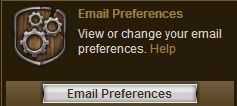
2. Log in, and on the page that follows click the link at the bottom that says "Clicking here"
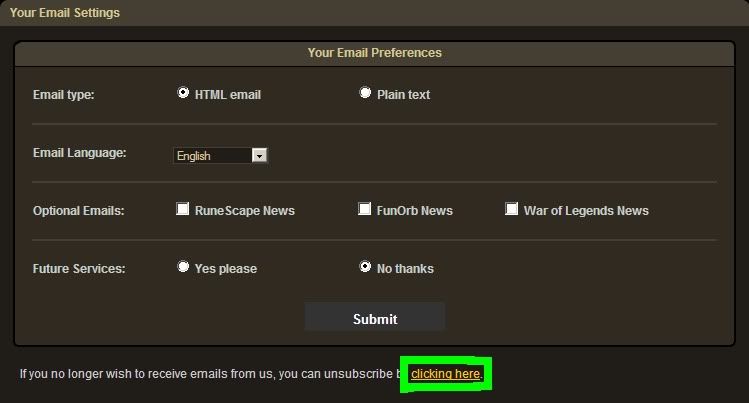
3. On the next page, there's a yellow link that the bottom that says "click here". Click it, and you will be sent Authorisation Codes to the email the account is registered to.

4. Once you've received the email, follow the link at the bottom, and voilà, the email has been removed.
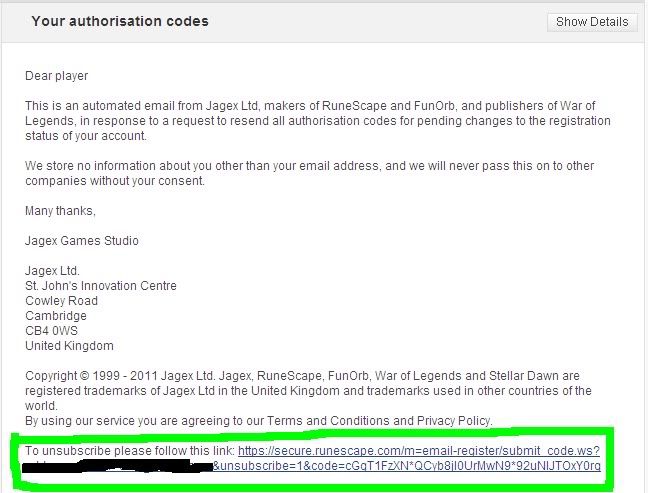
Removing the Recovery Questions
1. Once again, from the Home Page, go to Account>Account Management>Recover Your Account

2. Log in, and when it asks you to enter the email registered (if you have one), simply skip that part.

3. Where it asks you to enter the answers to the Recover Questions, check "I do not have an recovery questions" and "I do not recognize these recovery questions"

4. Fill out the rest of the information, and submit the appeal
5. For the next part, you must act quickly before the appeal is accepted.
All you have to do is go back to Account Management, and change your password.
If it tells you your account is locked, do not use the link it provides to recover it.
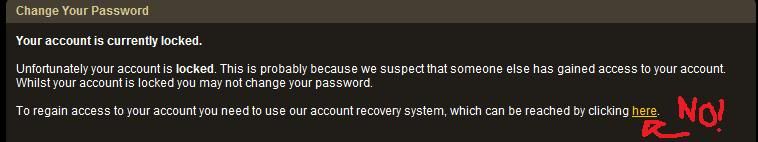
Instead, go to the RS Log-in screen and try to log in (it will tell you your account is locked)
Use the link it provides there:

6. Again, skip the part that asks you to enter your email and recovery questions (check the two boxes again), enter all other information (first passwords, creation details, etc.), and submit the lock appeal. When it's accepted, the Recovery Questions (and email, if you haven't already removed it) should be gone.
You should receive an email like this if the appeal is accepted. Follow the link, enter your login, and set a new password.
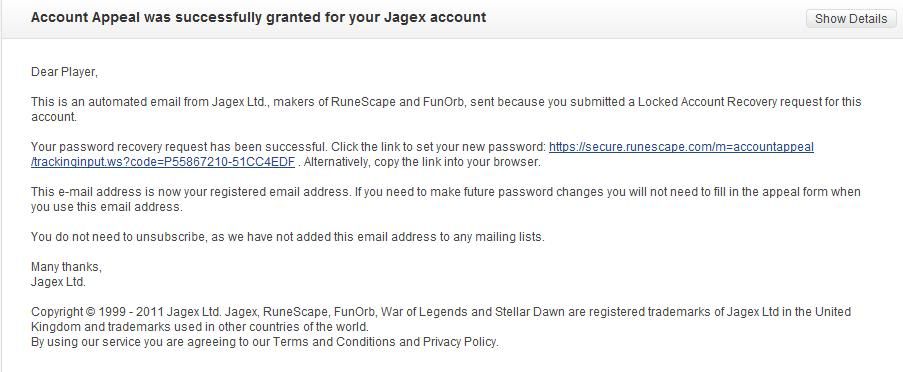
*If you are the original owner of the account or you have a lot of information on it, this should only take about 5 minutes.
Once again, for a slightly different approach to this, check out Dream Big's guide (link at the top of the page)
Also note that if an account is locked too many times in a short period of time, Jagex could extend the lock for 3 or more days.
"All credit to T V"
Just thought we should have this here as well.
This should be done BEFORE all account sale threads are posted.
1.From the RS Home Page, go to Account>Account Management>Email preferances
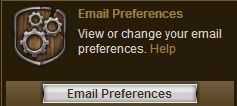
2. Log in, and on the page that follows click the link at the bottom that says "Clicking here"
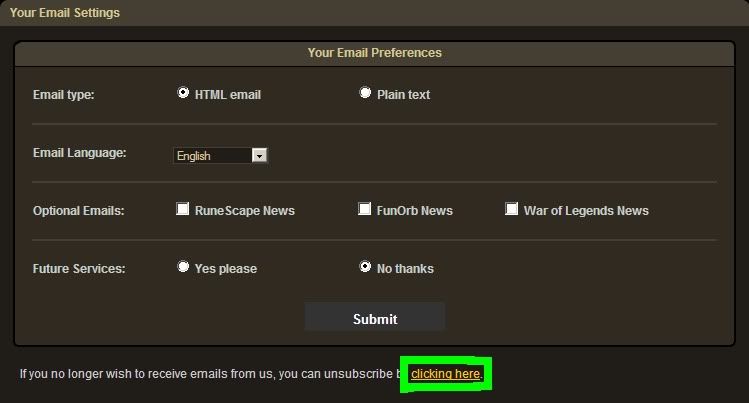
3. On the next page, there's a yellow link that the bottom that says "click here". Click it, and you will be sent Authorisation Codes to the email the account is registered to.

4. Once you've received the email, follow the link at the bottom, and voilà, the email has been removed.
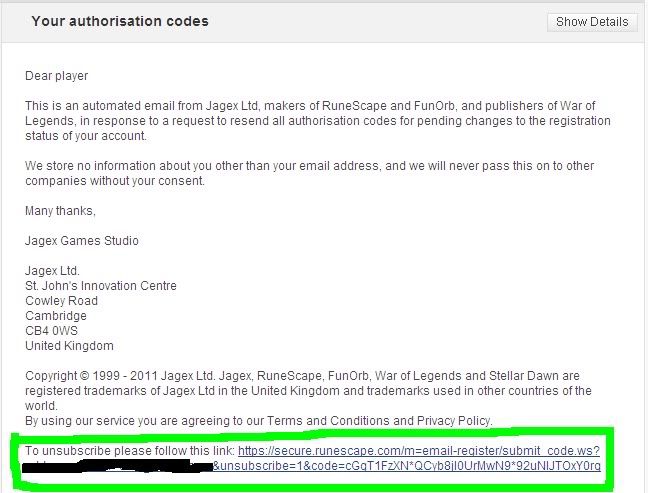
Removing the Recovery Questions
1. Once again, from the Home Page, go to Account>Account Management>Recover Your Account

2. Log in, and when it asks you to enter the email registered (if you have one), simply skip that part.

3. Where it asks you to enter the answers to the Recover Questions, check "I do not have an recovery questions" and "I do not recognize these recovery questions"

4. Fill out the rest of the information, and submit the appeal
5. For the next part, you must act quickly before the appeal is accepted.
All you have to do is go back to Account Management, and change your password.
If it tells you your account is locked, do not use the link it provides to recover it.
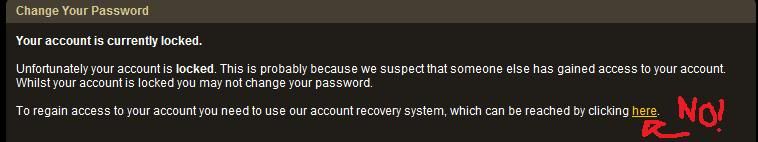
Instead, go to the RS Log-in screen and try to log in (it will tell you your account is locked)
Use the link it provides there:

6. Again, skip the part that asks you to enter your email and recovery questions (check the two boxes again), enter all other information (first passwords, creation details, etc.), and submit the lock appeal. When it's accepted, the Recovery Questions (and email, if you haven't already removed it) should be gone.
You should receive an email like this if the appeal is accepted. Follow the link, enter your login, and set a new password.
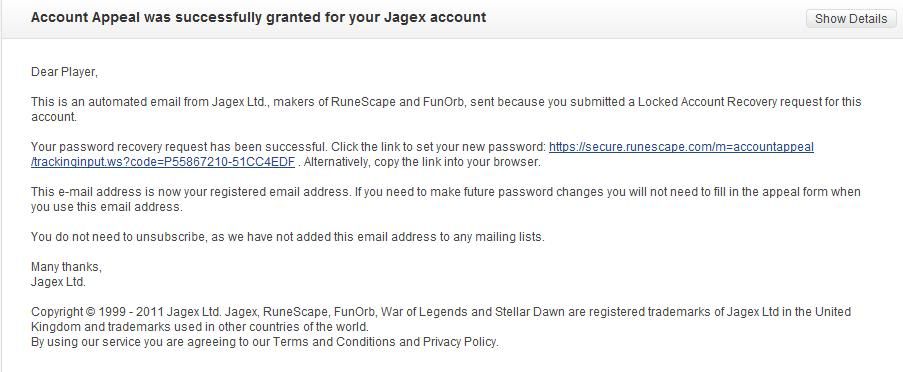
*If you are the original owner of the account or you have a lot of information on it, this should only take about 5 minutes.
Once again, for a slightly different approach to this, check out Dream Big's guide (link at the top of the page)
Also note that if an account is locked too many times in a short period of time, Jagex could extend the lock for 3 or more days.
"All credit to T V"
Just thought we should have this here as well.


