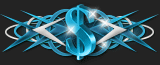-
Welcome to ForumKorner!
Buy, Sell, Trade, Discuss—All in One Place.
You are using an out of date browser. It may not display this or other websites correctly.
You should upgrade or use an alternative browser.
You should upgrade or use an alternative browser.
How to remove ugly border on signature
- Thread starter Replicate
- Start date
Yui said:I may be able to help, did you make it in Photoshop?
I used paint.net and made a new picture with increasing hues about 15 times and I copied that to a new folder, renamed 1-15 to 15-30 and uploaded it to a gif website. I used cross fade
These almost always work for me:
Try applying a background of #232323 to each frame.
Or
Select the text (outlined), shrink the selection by one pixel, invert the selection, and remove it.
Or
Don't use a website to make the gif, instead (if possible) save it as an animation.
Hope those are understandable, good luck.
Try applying a background of #232323 to each frame.
Or
Select the text (outlined), shrink the selection by one pixel, invert the selection, and remove it.
Or
Don't use a website to make the gif, instead (if possible) save it as an animation.
Hope those are understandable, good luck.
Oh, I'm not familiar with that programme. If you can apply a slim outer glow or something apply that to smoothen the words.Circuit said:I used paint.net and made a new picture with increasing hues about 15 times and I copied that to a new folder, renamed 1-15 to 15-30 and uploaded it to a gif website. I used cross fade
Just add a background to it and you will be fine. Preferable the same background as the forum colour background.
Featured
-
-
-
What are some of your favorite ways to make money online?
- Started by cpvr
- Replies: 0
-
-
Shop [Ryzen 9 9950X, 2 Gbps] Hiddence.net: Anonymous hosting for your needs
- Started by Hiddence
- Replies: 0