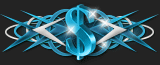-
Welcome to ForumKorner!
Buy, Sell, Trade, Discuss—All in One Place.
You are using an out of date browser. It may not display this or other websites correctly.
You should upgrade or use an alternative browser.
You should upgrade or use an alternative browser.
I have popups.:(
- Thread starter Yogi
- Start date
Stigma said:you might have installed a program that triggered the ads, check for some sketchy ass lookin programs you might have downloaded and uninstall em
ffs, i deleted what looks doge still there tho
Yogi said:Yeah theres no doge shit in my downloads because i havnt downloaded anything? the popups started yesterfay but i did not download anything yesterday
run a backup to your latest date before yesterday. see if that works.
You have adware installed. What I suggest doing temporary is using Google Chrome and install adblock and popup blockerYogi said:I have some popups witch are opening everytime i click somthing and their all over the side of the screen help me
Azazel said:You have adware installed. What I suggest doing temporary is using Google Chrome and install adblock and popup blocker
i think the popups are only on this site i think?
What is popping up? Is there a lot of highlighted text? Are there windows poping up? What is the website/popup advertising?Yogi said:i think the popups are only on this site i think?
Adds by {{App_Name}}
and i cant see now because i have pop up blocker its not getting rid of them its just the outlines of the boxes
http://gyazo.com/f4a4877c60f19bceac5ee92331f38551
what they look like atm
Still need help please someone cant do shit these are so annoying
and i cant see now because i have pop up blocker its not getting rid of them its just the outlines of the boxes
Azazel said:You have adware installed. What I suggest doing temporary is using Google Chrome and install adblock and popup blocker
http://gyazo.com/f4a4877c60f19bceac5ee92331f38551
what they look like atm
Still need help please someone cant do shit these are so annoying
Yogi said:Adds by {{App_Name}}
and i cant see now because i have pop up blocker its not getting rid of them its just the outlines of the boxes
http://gyazo.com/f4a4877c60f19bceac5ee92331f38551
what they look like atm
Still need help please someone cant do shit these are so annoying
Yep that's adware your best bet is to install an anti-virus program called malwarebytes.
Azazel said:Yep that's adware your best bet is to install an anti-virus program called malwarebytes.
its scanning now thanks fam hopfuly it works
Azazel said:Yep that's adware your best bet is to install an anti-virus program called malwarebytes.
Malwarebytes isn't a Anti-Virus... It is a Anti-Malware Utility...
OP If you need an Anti-Virus just use Qihoo's 360 Internet Security.
Also do as @Pimp has stated above.
Maximum said:Malwarebytes isn't a Anti-Virus... It is a Anti-Malware Utility...
OP If you need an Anti-Virus just use Qihoo's 360 Internet Security.
Also do as @Pimp has stated above.
I have sorted this out now thanks everyone
Yogi said:I have sorted this out now thanks everyone
Your Welcome, Make sure to run weekly scans on your PC to keep it fully optimized!
Featured
-
-
-
What are some of your favorite ways to make money online?
- Started by cpvr
- Replies: 0
-
-
Shop [Ryzen 9 9950X, 2 Gbps] Hiddence.net: Anonymous hosting for your needs
- Started by Hiddence
- Replies: 0