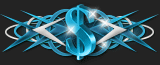-
Welcome to ForumKorner!
Buy, Sell, Trade, Discuss—All in One Place.
[Resolved] Signature Issue
- Thread starter Spiderman
- Start date
- Status
- Not open for further replies.
RE: Signature Issue
Still not working but I appreciate the suggestion!Rare said:For the image link put https:// instead of http://
Hope this helped!
RE: Signature Issue
Thanks for letting me know, I had no clue. Much appreciated.
It's staring to get on my nerves to be perfectly honest.Flippy said:Pretty sure this is an issue with some back-end server sided shit that Philly implemented, I noticed this started happening when FK switched hosts.
eVidence said:Staff team is still working on this issue.
Thanks for letting me know, I had no clue. Much appreciated.
RE: Signature Issue
Use https://i.imgur.com/zRQhqz7.png instead of http://i.imgur.com/zRQhqz7.png when dealing with your signature, and also when edited it click view source on the MyBB Editor do not use the one they have implemented your signature should look like this.
Spiderman said:It's staring to get on my nerves to be perfectly honest.
Use https://i.imgur.com/zRQhqz7.png instead of http://i.imgur.com/zRQhqz7.png when dealing with your signature, and also when edited it click view source on the MyBB Editor do not use the one they have implemented your signature should look like this.
Code:
[img]https://i.imgur.com/zRQhqz7.png[/img]RE: Signature Issue
Greatly appreciated! Got it working, I was trying this before as well but didn't seem to work. Anyhow appreciate your help.Flippy said:Use https://i.imgur.com/zRQhqz7.png instead of http://i.imgur.com/zRQhqz7.png when dealing with your signature, and also when edited it click view source on the MyBB Editor do not use the one they have implemented your signature should look like this.
Code:[img]https://i.imgur.com/zRQhqz7.png[/img]
Your signature is too large there is a rule please read the help documents on sizes.
( Signatures. You cannot have more than 1 image, and you are not allowed to have an oversized signature. Advertising in your signature is also disallowed. )
Continuing to break these rules will result in your signature being suspended.
( Signatures. You cannot have more than 1 image, and you are not allowed to have an oversized signature. Advertising in your signature is also disallowed. )
Continuing to break these rules will result in your signature being suspended.
- Status
- Not open for further replies.