I went to eat, then i came back to my computer and my browser is showing a weird error...
I've tried everything, but nothing seems to work, it's very frustrating.
This is the error i get:
.
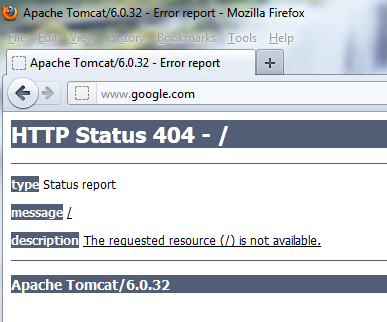
The weird thing is, i can connect to the internet normally, and i can use the steam browser ingame, and I'm not sure at all what i have done to give that error..
I haven't downloaded anything in the past few days..
Also i tried to do a system restore when i specifically said it to restore every day but i have no restore points, and all the settings are on. No i have not run out of disk space, 300+gb all the time. But my mate had no restore points and he said he managed to restore it somehow...
If anyone would kindly help me, that would be great.
I've tried everything, but nothing seems to work, it's very frustrating.
This is the error i get:
.
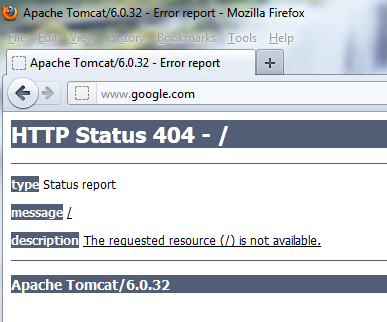
The weird thing is, i can connect to the internet normally, and i can use the steam browser ingame, and I'm not sure at all what i have done to give that error..
I haven't downloaded anything in the past few days..
Also i tried to do a system restore when i specifically said it to restore every day but i have no restore points, and all the settings are on. No i have not run out of disk space, 300+gb all the time. But my mate had no restore points and he said he managed to restore it somehow...
If anyone would kindly help me, that would be great.


